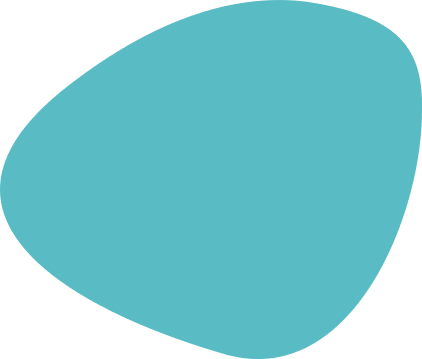In our ongoing series on IT protection and good practice, this month Advo’s IT Director, Kevin Crew outlines why organisations should use Multi-Factor Authentication
“In today’s world, almost everything we do involves logging in somewhere, from checking emails and shopping online to banking and streaming movies. But with so many passwords floating around, hackers have more opportunities than ever to steal them. That’s where Multi-Factor Authentication (MFA) comes in, an easy and effective way to keep your accounts safe.
What is Multi-Factor Authentication?
Multi-Factor Authentication (MFA) is a security feature that adds an extra step to the login process. Instead of relying only on your password, it asks for another way to prove it’s really you before letting you in.
Usually, MFA combines two or more of the following:
- Something you know – your password or a PIN.
- Something you have – your phone or a special security key.
- Something you are – a fingerprint or face scan.
So, if you log into your email and then confirm a code sent to your phone, you’re already using MFA. It’s a simple extra step that makes a big difference.
How It Works
Here’s what happens when you use MFA:
- You enter your username and password like normal.
- You get a second prompt — maybe a text message with a code or a notification on your phone.
- Once you confirm that second step, you’re logged in.
Even if a hacker somehow gets your password, they still can’t get into your account without that second layer of verification.
Why Multi-Factor Authentication Matters
- It Makes Your Accounts Much Harder to Hack
Passwords can be guessed, stolen, or leaked in data breaches. MFA adds a second lock, so even if someone has your password, they still need something else that only you have.
- It Helps Stop Phishing
Scammers often trick people into giving away their passwords through fake emails or websites. But with MFA, a stolen password isn’t enough to break in.
- It Protects Your Personal Information
From social media accounts to online banking, MFA helps keep your personal data , like photos, payslips, and financial details, safe from prying eyes.
- It’s Easy to Use
Most websites and apps now offer MFA, and setting it up usually takes less than a minute. Once it’s on, you’ll only need that extra step when you log in from a new device or location.
- It Gives You Peace of Mind
Knowing your accounts have an extra layer of protection helps you feel more confident online , especially when it comes to sensitive accounts like banking or email.
Different Ways to Use MFA
There are several ways MFA can work, depending on what’s easiest for you:
- Text messages or emails with a one-time code
- Authenticator apps (like Microsoft Authenticator or Google Authenticator ) that create time-based codes
- Push notifications that you can approve on your phone
- Hardware keys (like YubiKeys) for serious extra security
- Biometric options such as fingerprints or facial recognition
For most people, using an authenticator app or push notification offers the best mix of security and convenience.
The Bottom Line
Multi-Factor Authentication might sound technical, but it’s one of the easiest ways to protect yourself online. Turning it on can stop most hackers in their tracks, even if they have your password.
In short: use MFA wherever you can. It takes just a few seconds but could save you from a lot of trouble later on.